目次
XAMLでループ
XAMLを描いているときに任意のコントロールをループして出力したくなったのでメモ。
ViewModel に MyList というリスト型のプロパティを持たせて、これをループして画面に列挙する例を考えます。
まず、コードビハインドに ViewModel を DataContext にバインディングしておきます。
public partial class MainWindow : Window
{
public MainWindow()
{
InitializeComponent();
this.DataContext = new ViewModel();
}
public class ViewModel
{
public List<string> MyList { get; } = new List<string>()
{
"Item1", "Item2", "Item3"
};
}
}XAML側では以下のようにします。
<Grid>
<ItemsControl ItemsSource="{Binding MyList}">
<ItemsControl.ItemTemplate>
<DataTemplate>
<TextBlock Text="{Binding}" />
</DataTemplate>
</ItemsControl.ItemTemplate>
</ItemsControl>
</Grid><ItemsControl> の ItemsSource プロパティにコレクションをバインドします。コレクションの要素数分だけ以下の要素が繰り返し出力されます。
<ItemsControl.ItemTemplate>
<DataTemplate>
<!-- ここに繰り返し要素 -->
</DataTemplate>
</ItemsControl.ItemTemplate>こんな感じです。
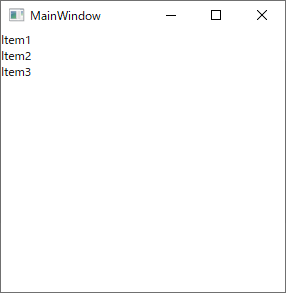
以上。
![[XAML] ループして繰り返し出力する方法](https://webbibouroku.com/wp-content/uploads/eye-windows.png)



![[WPF] ObserbleCollection で編集(更新)を変更通知で反映したい](https://webbibouroku.com/wp-content/uploads/eye_net.jpg)
![[C#][VB.NET] プロセスの起動、終了、起動中の一覧確認](https://webbibouroku.com/wp-content/uploads/eye_csharp_vb-710x410.png)
コメントを書く